This guide explains what permissions and settings need to be configured in Netvisor to receive email reminders about purchase invoices that need to be processed.
CONTENTS
- Permissions and settings for purchase invoice communication
- Principle of purchase invoice communication
It is possible to receive an email reminder from Netvisor if the user has unprocessed purchase invoices regarding inspection, approval, or payment. Unprocessed purchase invoices have the aforementioned actions pending, and the user can perform these actions. No messages are sent for bank transfers, and communication does not work in the training environment.
Permissions and settings for purchase invoice communication
You can edit another user's permissions with the user administrator (KH) rights. Editing another user's function-specific rights is possible from the Users and Roles menu by clicking the user's name under "Function-specific rights." To send messages to the user, they must have at least editing rights under the accounts payable for basic functions and views and lists of accounts payable, as shown in the image below.


The user must also have defined Sales and Purchase Ledger Rights at least as a purchase invoice inspector and/or purchase invoice approver. These can be edited by the user themselves or by another user if they have user administrator (KH) rights.


Editing the communication scheduling and communicated matters for another user is possible from the Users and Roles menu by clicking the user's name under "Edit user login settings" and going to the Communication tab.

Additionally, communication-related settings can be defined through the user's basic settings on the Communication tab. The menu can be found at the top right of the screen by hovering the mouse over your name > User Settings > Communication. The user can edit their own user settings.

In the user's own user settings communication settings, the Default message channel must be set as email, and the email address must be verified by the user. The email address must be added personally by the user. When adding an email address, a confirmation code is sent to this address, and it must be entered into the program to use the address. If the email address needs to be changed, the change must be made personally and cannot be done by another user. The email address can only be used by one user.

In the Communicated Matters section, you can define the matters for which notifications are sent to the user.
Purchase invoices to be inspected - In this case, the message is sent to all persons who can inspect this purchase invoice.
Targeted purchase invoices to be inspected - In this case, the message is sent only to the person to whom the invoice is targeted for inspection.
Purchase invoices to be approved - The message is sent to the person who can approve this purchase invoice.
If the user has inspector and approval rights without allocation restrictions, the user sees all invoices from accounts payable and receives messages about them, even if only the user-targeted selection has been set for communication.
Payment-ready purchase invoices - The message is sent to the person who has payment rights for purchase invoices and the company has payment-ready purchase invoices.
Automatically payable purchase invoices - When the automation rule processes the invoice and pays it, the invoice remains in the bank transaction queue for 72 hours. During this time, the invoice can be removed from payment if any corrections are noticed. Removal is possible from the invoice view (blue info text). Invoices processed by the rule are also included in purchase invoice communication, and notifications about these invoices processed by payment automation are sent by email to users with company payment rights, if the communication settings (my basic information) have activated the option "Automatically payable purchase invoices."
In the Timing settings for communication in accounts payable section, you can define how often an email is sent from the system with the aforementioned information. Notifications can be scheduled based on days and time. Additionally, it can be set whether the communication scheduling is used only in the specific company or in all possible companies of the user.

Save settings affects only the communication scheduling choices.
Save as default setting: This is the default choice for the user's settings if no company-specific exceptions have been made to the communication settings.
Only for this company: With this choice, changes to communication scheduling affect only this selected company.
For all companies: With this choice, communication scheduling is applied to all companies where the user has rights. If a user with KH rights makes this for another user, changes are also applied to companies where the KH user does not have rights themselves.
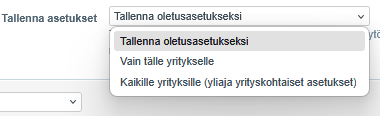
Principle of purchase invoice communication
Netvisor's background service goes through invoices and compiles a sending list for each person. Users can define the communication timing and communicated matters from the "My Basic Information" view. At the defined time, the matters on the sending list are sent by email to the user, who can see in the email which actions require their intervention.
The message sent to the user looks like the following model:
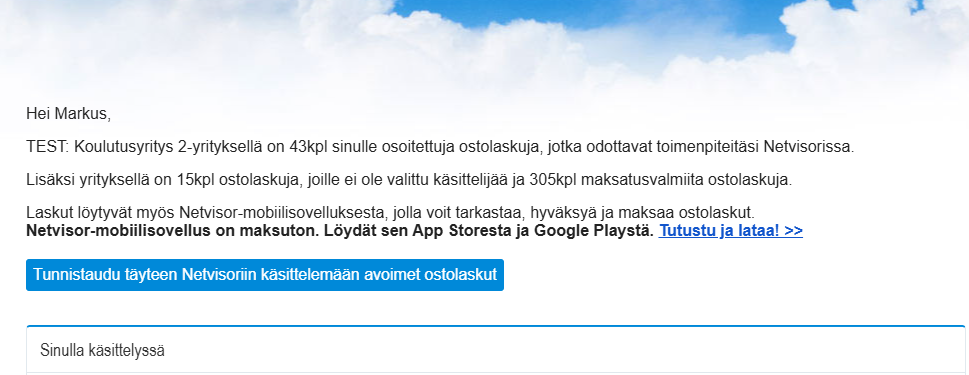
Below is an example of an invoice:

From the message, you can log into Netvisor, where these invoices can be processed.
Keywords: communication, communication about purchase invoices, communication settings, default communication channel, communicated matters, purchase invoices to be inspected, purchase invoices to be approved, communication scheduling
Did you find it helpful? Yes No
Send feedback